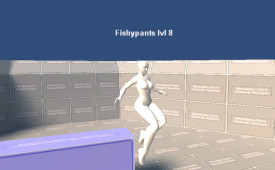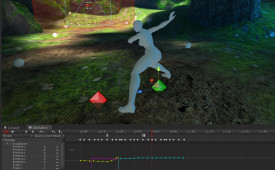So as part of our player "upgrades" we discussed a while ago, I'm going through and adding all the neat features we talked about. So now I present - Wall Jumping! Run up to a wall, jump once, then jump again to perform a double jump / wall jump....
Wall Jump!